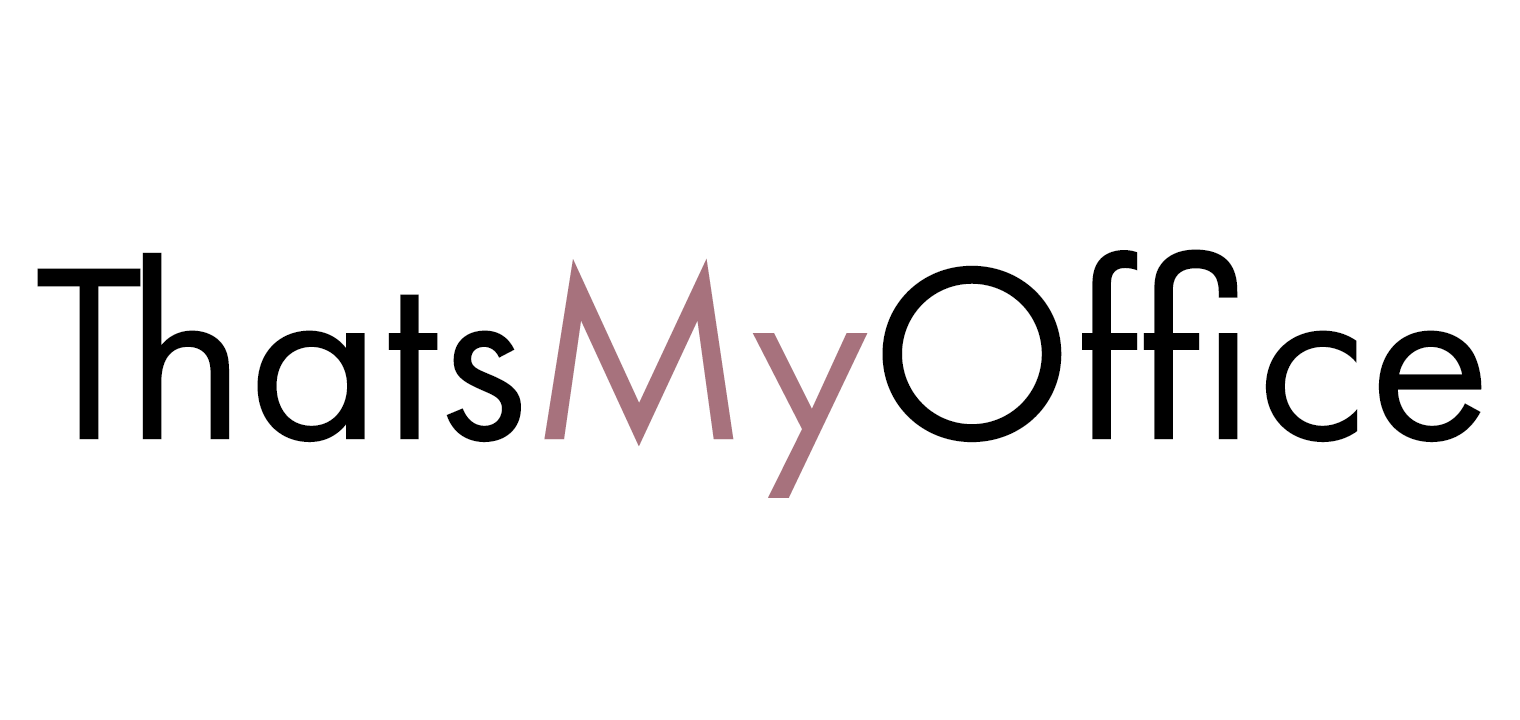Office Executive Seating Ranges in Leather and Fabric
That's why we're excited to introduce our collection of executive and premium office chairs, featuring augmented reality and 360-degree views.
These chairs are designed with the highest level of comfort and ergonomics in mind, providing optimal support and reducing the risk of back pain and fatigue. Whether you're working from home or in the office, these chairs are the perfect addition to your workspace.
One of the key features of these chairs is the augmented reality feature which allows you to virtually try out different color options before making your purchase. This ensures that you find the perfect chair that not only feels good but also matches the aesthetic of your home office.
The 360-degree views feature is also a great asset as it allows you to see the chair from all angles, giving you a better idea of how it will look in your home office. This feature is especially useful if you're looking for a chair that fits seamlessly into your existing decor.
At That's My Office, we believe that good ergonomics and design are essential for a comfortable and productive workspace, whether it's at home or in the office. That's why we offer a wide range of executive and premium office chairs with augmented reality and 360-degree views, to help you find the perfect chair for your needs. Browse our collection today and see the difference for yourself!
How long will you be using the chair for?
· Intermittently for less than 2 hours a day
· More frequent or moderate working between 2 to 4 hours a day
· All the time more than 4 hours a day - You may want to also look at sit-stand desks so you are not sitting all day.
The longer you’re using the chair, the more adjustable features you’ll need. All the adjustments should be within easy reach and you should be able to
operate them while seated, with minimal effort. Lumbar support is essential if you’re going to use the chair for long periods.
Make sure the chair is:
· Fit for the intended purpose, enabling you to move freely and carry out tasks comfortably and efficiently
· Able to accommodate everyone who intends to use it, regardless of size or shape
· Supportive of your body in a number of comfortable postures
· Suited to your workstation, especially the height of the table or desk and the layout of the equipment on it.
Will anyone else be using your chair?
If you share your working space the other person may be quite different from you in height, weight, and build, then you’ll need a chair that easily adjusts for
each of you, and has height-adjustable lumbar support.
Working in an office typically involves spending a great deal of time sitting in an Executive chair - a position that adds stress to the structures in the spine.
Therefore, to avoid developing or compounding back problems, it's important to have an Executive chair that's ergonomic and supports the lower back promoting a good posture.
What Features Should a Good Ergonomic Executive chair Possess?
-
Seat height. Executive chair seat height should be easily adjustable. A pneumatic adjustment lever is the easiest way to do this. A seat height that ranges from about 16 to 21 inches off the floor should work for most people. This allows the user to have his or her feet flat on the floor, with thighs horizontal and arms even with the height of the desk.
· Seat width and depth. The seat should have enough width and depth to support any user comfortably. Usually, 17-20 inches wide is the standard.
· The depth (from front to the back of the seat) needs to be enough so that the user can sit with his or her back against the backrest of the ergonomic office
· chair while leaving approximately 2 to 4 inches between the back of the knees and the seat of the chair.
· The forward or backward tilt of the seat should be adjustable.
· Lumbar support. Lower back support in an ergonomic chair is very important. The lumbar spine has an inward curve, and sitting for long periods without
· support for this curve tends to lead to slouching (which flattens the natural curve) and strains the structures in the lower spine. An ergonomic chair should
· have a lumbar adjustment (both height and depth) so each user can get the proper fit to support the inward curve of the lower back.
· Backrest. The backrest of an ergonomic Executive chair should be 12 to 19 inches wide. If the backrest is separate from the seat, it should be adjustable in
· height and angle. It should be able to support the natural curve of the spine, again with special attention paid to proper support of the lumbar region.
· If the Executive chair has the seat and backrest together as one piece, the backrest should be adjustable in forward and back angles, with a locking mechanism
· to secure it from going too far back once the user has determined the appropriate angle.
· Seat material. The material on the Executive chair seat and back should have enough padding to be comfortable to sit on for extended periods of time. Having
· a cloth fabric that breathes is preferable to a harder surface.
· Armrests. Executive chair armrests should be adjustable. They should allow the user's arms to rest comfortably and shoulders to be relaxed.
· The elbows and lower arms should rest lightly, and the forearm should not be on the armrest while typing.
· Swivel. Any conventional style or ergonomic chair should easily rotate so the user can reach different areas of his or her desk without straining.
We have a great range of ergonomic, height-adjustable chairs to suit everyone
Contact us if you need more information